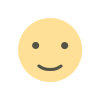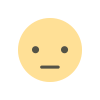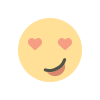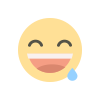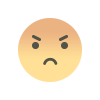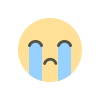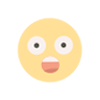Numerical Integration and Differentiation in MATLAB
Learn numerical integration and differentiation in MATLAB with expert techniques, best practices, and professional help for accurate computations.

Numerical integration and differentiation are essential computational techniques used in engineering, science, and mathematics. MATLAB provides powerful tools for performing these operations with high accuracy. This blog explores numerical integration and differentiation in MATLAB, their applications, and how MATLAB helps in implementing these methods efficiently.
Understanding Numerical Integration in MATLAB
Numerical integration, also known as numerical quadrature, is the process of approximating the integral of a function when an analytical solution is either difficult or impossible to obtain. MATLAB provides several built-in functions to perform numerical integration effectively.
Methods of Numerical Integration in MATLAB
MATLAB offers various numerical integration techniques, each suited for different types of problems. The most commonly used methods include:
Trapezoidal Rule
The trapezoidal rule approximates the integral of a function by dividing the area under the curve into trapezoids and summing their areas. MATLAB’s built-in trapz function implements this rule.
x = 0:0.1:10;
y = sin(x);
I = trapz(x, y);
disp(['Approximate integral using trapz: ', num2str(I)]);Simpson's Rule
Simpson’s rule provides a more accurate approximation than the trapezoidal rule by fitting a quadratic polynomial to the data points. MATLAB’s integral function supports Simpson’s rule.
f = @(x) sin(x);
I = integral(f, 0, 10);
disp(['Approximate integral using Simpson’s rule: ', num2str(I)]);Gauss Quadrature
Gauss quadrature provides highly accurate integration using weighted sum techniques. MATLAB’s quadgk function implements Gaussian quadrature efficiently.
f = @(x) exp(-x.^2);
I = integral(f, -Inf, Inf);
disp(['Approximate integral using Gauss quadrature: ', num2str(I)]);Applications of Numerical Integration in MATLAB
Numerical integration is widely used in various fields, including:
-
Engineering – Calculating areas, centroids, and moment of inertia.
-
Physics – Solving differential equations and calculating work done by a force.
-
Economics – Estimating cumulative growth or changes over time.
-
Biology – Modeling population dynamics and drug absorption rates.
Understanding Numerical Differentiation in MATLAB
Numerical differentiation is the process of approximating derivatives using discrete data points. MATLAB provides multiple techniques to compute numerical derivatives efficiently.
Methods of Numerical Differentiation in MATLAB
Forward Difference Approximation
The forward difference method estimates the derivative of a function using:
x = 0:0.1:10;
y = sin(x);
dy_dx = diff(y) ./ diff(x);
plot(x(1:end-1), dy_dx);
title('Forward Difference Approximation');Backward Difference Approximation
The backward difference method is useful when computing derivatives at the end of a dataset.
dy_dx_backward = diff(y) ./ diff(x);
plot(x(2:end), dy_dx_backward);
title('Backward Difference Approximation');Central Difference Approximation
The central difference method provides higher accuracy compared to forward and backward difference methods. Need expert support with your equity derivatives assignment writing? We’re ready to help you succeed!
dy_dx_central = (y(3:end) - y(1:end-2)) ./ (x(3:end) - x(1:end-2));
plot(x(2:end-1), dy_dx_central);
title('Central Difference Approximation');Applications of Numerical Differentiation in MATLAB
Numerical differentiation has various applications, including:
-
Signal Processing – Detecting changes in data trends.
-
Control Systems – Calculating rates of change for feedback control.
-
Econometrics – Analyzing changes in financial data.
-
Physics and Engineering – Computing velocity and acceleration from position data.
Best Practices for Numerical Integration and Differentiation in MATLAB
When performing numerical integration and differentiation in MATLAB, follow these best practices:
Choosing the Right Method
-
Use Simpson’s Rule for higher accuracy in integration.
-
Use Gauss Quadrature for solving complex integral problems.
-
Use central difference methods for accurate differentiation.
Handling Noisy Data
-
Use smoothing techniques like moving averages before differentiation.
-
Avoid differentiation on noisy data directly to prevent error magnification.
Optimizing Computation
-
Use vectorized operations to speed up computation in MATLAB.
-
Select adaptive methods like
integralfor better performance.
MATLAB Experts and Professional Help
If you need expert assistance with numerical integration and differentiation in MATLAB, there are top professionals available online. They can help you understand complex concepts and implement efficient solutions. Many services offer expert MATLAB help tailored to your academic and professional needs.
Conclusion
Numerical integration and differentiation are fundamental techniques in computational mathematics. MATLAB provides powerful tools to perform these operations with precision. By understanding different methods and their applications, you can enhance your ability to solve real-world problems efficiently. If you require additional guidance, you can seek help from professionals to get the best MATLAB service online.
FAQs
1. What is the best method for numerical integration in MATLAB?
The best method depends on the problem. Simpson’s Rule is commonly preferred for accuracy, while Gauss Quadrature is useful for handling complex functions.
2. How does MATLAB help in numerical differentiation?
MATLAB provides built-in functions like diff and gradient for computing numerical derivatives accurately.
3. Can I perform numerical integration of experimental data in MATLAB?
Yes, you can use trapz for discrete data integration.
4. Where can I get expert help for MATLAB numerical methods?
Several online platforms offer top MATLAB professionals to assist you with numerical integration and differentiation.
5. How do I handle noisy data in numerical differentiation?
Applying smoothing techniques before differentiation can help minimize errors.
What's Your Reaction?