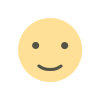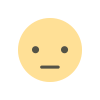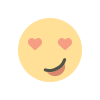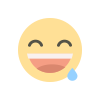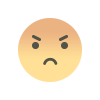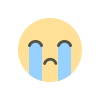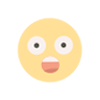The Ultimate Guide to Air Gapped Backup for Data Security
For organizations seeking robust data protection, air gapped backups have emerged as a vital solution. But what exactly is an air gapped backup?

The Ultimate Guide to Air Gapped Backup for Data Security
Data breaches are becoming a greater threat every year, costing businesses millions and jeopardizing critical information. For organizations seeking robust data protection, Air Gapped Backups have emerged as a vital solution. But what exactly is an air gapped backup?
Simply put, an air gapped backup is a backup method where the stored data is completely isolated from any network connection—meaning it is unreachable from hackers or cyberattacks. This "offline" backup ensures an extra layer of security, making air gapped backups essential for mitigating ransomware and other cyber threats.
This guide breaks down everything you need to know about air gapped backup solutions—from how they work and their advantages to implementation and future relevance.
How Air Gapped Backup Works
What makes something 'air gapped'?
An air gapped backup involves storing backup data on devices that are physically isolated from potentially compromised systems. This physical isolation ensures that external attacks, including ransomware, cannot access or corrupt the data.
Here’s an overview of how the process unfolds:
- Data Replication: Critical business data is regularly copied to the air gapped storage system.
- Physical Isolation: The storage device is disconnected from networks (and sometimes even powered off) after the backup is completed.
- Access Control: The backup can only be accessed manually or via controlled operations, adding another layer of protection.
- Validation and Testing: Routine checks are performed to ensure the backup remains intact and operational when recovery is needed.
Air gapped backups frequently rely on offline devices such as external hard drives, tape libraries, or even fully detached storage arrays like offline cloud services.
Advantages of Air Gapped Backups
What sets air gapped backups apart from traditional backup methods? Here are the prominent benefits that make it a preferred option for data security:
1. Resilience Against Ransomware
Unlike network-connected backups, air gapped backups cannot be accessed remotely. This makes them immune to ransomware attacks that target network storage systems.
2. Independent of Network Failures
Air gapped backups provide redundancy. Even if your internal network is compromised, your offline backups are untouched and unaltered.
3. Long-Term Data Preservation
This method is ideal for archiving sensitive data over long periods, as air gapped backups are far less likely to degrade or be accidentally overwritten.
4. Regulatory Compliance
Sectors like healthcare, finance, and government often have strict compliance regulations that require organizations to have tamper-proof backup systems. Air gapped solutions ensure compliance by providing robust data integrity.
5. Enhanced Cybersecurity
Physical isolation drastically reduces exposure to evolving threats, including zero-day vulnerabilities and insider malicious activity.
Implementing Air Gapped Backup
Establishing a reliable air gapped backup system might sound complex, but it's achievable with the right approach. Here’s a step-by-step guide to help you get started:
Step 1: Assess Your Data
Identify mission-critical data that needs the highest level of protection. Use data classification systems to prioritize data based on its sensitivity and risk exposure.
Step 2: Choose the Right Storage Medium
Decide whether your air gapped backup will use tape drives, external hard drives, or detached cloud storage. Consider factors like storage capacity, cost, and accessibility.
Step 3: Define Backup Frequency
Set a schedule for when backups will occur. A daily or weekly schedule works for most organizations, but industries handling time-sensitive data may require more frequent intervals.
Step 4: Implement Physical Isolation
Once the backup is complete, ensure proper disconnection from all networks. If using removable media, store the hardware in a secure location, like a fireproof safe.
Step 5: Test Your Backup System
Regularly test backups by performing mock recoveries to verify data integrity and operational functionality.
Step 6: Automate Where Possible
While air gapped backups often involve manual operation, technologies like robotic tape libraries or automated switching systems can streamline the process without compromising security.
Examples of Air Gapped Backup Use Cases
Real-world scenarios showcase the life-saving importance of air gapped backups. Here are just a few examples to illustrate their impact:
Ransomware Recovery
A mid-size healthcare provider was targeted by ransomware that encrypted their system files and demanded a ransom. Thanks to their monthly air gapped backups on offline tape drives, they restored their system in under 48 hours without paying the ransom.
Disaster Recovery
When a large manufacturing facility experienced flooding that destroyed on-premise servers, their air gapped backups stored safely offsite allowed operations to resume within days.
Financial Sector Compliance
A financial services company relies on air gapped backups to satisfy compliance regulations like GDPR and ensure sensitive client data cannot be compromised by network breaches.
Air Gapped Backup Best Practices
To maintain an effective air gapped backup system, it's important to follow these best practices:
- Establish Redundant Locations: Store backup copies in multiple secure locations to avoid single points of failure.
- Follow the 3-2-1 Rule: Keep three copies of your data—two stored locally (on different devices) and one air gapped.
- Regularly Update Firmware: Ensure firmware for storage hardware is updated to prevent vulnerabilities.
- Monitor System Logs: Track your backup's operational history to identify anomalies and take preemptive action.
- Train Employees: Human error is a common vulnerability. Ensure employees understand handling air gapped systems securely.
The Future of Air Gapped Backup
As organizations continue their march toward complete digital transformation, air gapped backups will remain pivotal in securing critical information. However, innovation will also drive evolution, possibly leading to advanced hybrid systems where automation bridges manual air gapping processes. These future solutions will likely integrate easily into broader cybersecurity frameworks, providing an added layer of convenience and security.
With cyber threats constantly evolving, air gapped backups will not only be relevant—they’ll be essential.
Safeguard Your Data Today
Air gapped backups are a powerful tool against data breaches, ransomware, and network vulnerabilities. They provide unparalleled security, reliability, and peace of mind, making them a must for any comprehensive data protection strategy.
Are you ready to implement air gapped backups for your organization? Start planning your robust backup system today—because when it comes to safeguarding data, prevention is always better than recovery.
FAQs
1. Can air gapped backups replace other backup methods?
No, air gapped backups should complement, not replace, other backup methods like cloud or network backup. A layered approach ensures comprehensive data protection.
2. Are air gapped backups expensive?
While some storage devices may have upfront costs, the long-term value of protecting critical data far outweighs the investment.
3. How often should I test my air gapped backups?
Testing quarterly is a good rule of thumb, but industries handling critical data may need to test more frequently.
4. What’s the weakest point in an air gapped system?
Human errors, such as forgetting to disconnect a device or improper handling, are the most common weaknesses.
5. Does air gapped backup work for personal use?
Yes, individuals can use air gapped backups for sensitive data, such as financial records or digital heirlooms, using external drives or portable storage media.
What's Your Reaction?