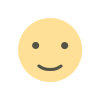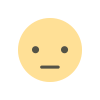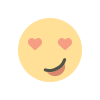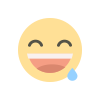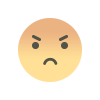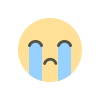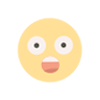Tips for Using Pivot Points on MetaTrader 4

Pivot points have long been a favorite tool among traders for identifying potential support and resistance levels in the market. Whether you’re day trading or swing trading, pivot points can provide valuable insights into price movements, helping you refine your entries and exits. The good news? MetaTrader 4 makes it easy to apply pivot points to your charts, allowing you to use them as part of a well-structured trading strategy. If you're looking to improve your technical analysis skills, these tips will help you make the most of pivot points on MT4.
Understanding Pivot Points in Trading
Before diving into the setup process, it's essential to understand how pivot points work. A pivot point is a key level derived from the previous day's high, low, and closing prices. These levels help traders determine potential turning points in the market. Typically, pivot points include:
- Pivot Point (PP) – The central level that acts as a potential price magnet.
- Support Levels (S1, S2, S3) – Areas where price may find buying interest.
- Resistance Levels (R1, R2, R3) – Zones where selling pressure might increase.
By using these levels, traders can anticipate price movements and make more informed trading decisions.
How to Add Pivot Points on MetaTrader 4
Unlike some technical indicators, pivot points are not built into MT4 by default. However, you can easily add them by following these steps:
- Download a Pivot Point Indicator – Many brokers and third-party developers offer custom pivot point indicators for MetaTrader 4. You can find free versions online or within the MT4 marketplace.
- Install the Indicator – Once downloaded, go to File > Open Data Folder > MQL4 > Indicators and place the indicator file in this folder. Restart MT4 to see the new indicator in the navigator panel.
- Apply the Indicator – Open the Navigator panel, locate the pivot point indicator, and drag it onto your chart. Adjust the settings as needed to match your trading strategy.
Trading Tips for Using Pivot Points
Once you have pivot points set up on MT4, here’s how you can use them effectively in your trading:
- Identify Key Levels – Pay close attention to the central pivot point (PP). If the price is trading above it, the market is generally considered bullish; if below, it’s bearish.
- Use Support and Resistance for Entry Points – Traders often use S1, S2, and R1, R2 as entry and exit points. If the price bounces off a pivot level, it may indicate a strong trading opportunity.
- Combine with Other Indicators – Pivot points work best when paired with other technical indicators like moving averages, RSI, or MACD to confirm trends and reversals.
- Watch for Breakouts – When the price breaks above resistance (R1, R2) or falls below support (S1, S2), it could signal strong momentum in that direction.
Managing Risk with Pivot Points
While pivot points can provide valuable trading signals, they should always be used alongside proper risk management. MetaTrader 4 allows traders to set stop-loss and take-profit levels to minimize risk. Here’s how you can do it:
- Place Stop-Loss Orders Below Support or Above Resistance – If you're buying near a support level, place a stop-loss just below it. If selling at resistance, place a stop-loss slightly above.
- Set Take-Profit Levels at the Next Pivot Point – If you enter at S1, consider setting a take-profit target near PP or R1. This ensures you lock in profits as the price moves in your favor.
- Use Trailing Stops for Trend Continuation – If the market shows strong momentum, a trailing stop can help you stay in the trade longer while securing gains.
Pivot points are a powerful tool for traders looking to improve their market analysis, and MetaTrader 4 makes it easy to integrate them into your strategy. By identifying key levels, combining them with other indicators, and applying solid risk management, you can enhance your decision-making process. Whether you're a beginner or an experienced trader, pivot points on MT4 can help you navigate the markets with greater confidence.
What's Your Reaction?